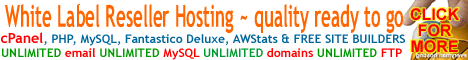SEO and sites on the same IP address
Posted on March 23, 2008
Filed Under Domain Hosting, Multiple Domain Web Hosting, Web Hosting | Leave a Comment
There are some terrible myths out there concerning Search Engine Optimisation and how you host your web sites.
In this day and age and in particular with Multiple Domain Web Hosting Packages, webmasters often find it more feasible to host all of their web sites in one place. It makes sense financially and it makes sense from an administrative point of view, one log in and one place to edit, upload and manage the hosting itself.
Also, in the shared hosting environment, large web hosting providers can have as many as 15,000 web sites on one IP address (run a reverse IP tool on your site’s IP address to find out how many sites are hosted on it).
Google does not penalise sites for being hosted on the same IP, it just would not make any sense at all. In fact, Matt Cutt’s (Mr. Google to the SEO world) says it is nothing to worry about, but what you should be worried about is unique content which has value. See Matt Cutts’ answer to multiple sites on one IP address.
So, you are safe to host as many sites as you need to on one hosting account, but if they don’t carry unique content which is of value, then you are wasting your web space and time as you will eventually get penalised especially by Google who have complex algorithms which they use in determining placement in their search results.
Kernel Updates without the panic – reboot fails
Posted on February 1, 2008
Filed Under Kernel, Operating Systems, Updating software, Web Hosting | Leave a Comment
Updating your Kernel can be a very stressful excercise if the new kernel panics and wont reboot after the update, you’ll end up having to wait for someone at the datacentre, or via KVM, to cure the problem which can sometimes take hours. So…
If you are not running a customer kernel (if you don’t know the answer its probably no), then running yum -y update is good, but you need to put in a failsafe to fall back to the old or previously working kernel to save the ensuing downtime …
Run …
yum -y update
before rebooting, edit grub.conf and add …
panic=360
to the end of the kernel version lines (360 = 360 seconds, this is a good value to use, anything too short will not give time for the server to fully load the new kernel so it may give a false negative and fall back to the old kernel even though it would have loaded just fine), i.e….
# grub.conf generated by anaconda
#
# Note that you do not have to rerun grub after making changes to this file
# NOTICE: You do not have a /boot partition. This means that
# all kernel and initrd paths are relative to /, eg.
# root (hd0,0)
# kernel /boot/vmlinuz-version ro root=/dev/sda1
# initrd /boot/initrd-version.img
#boot=/dev/sda
default=0
timeout=5
splashimage=(hd0,0)/boot/grub/splash.xpm.gz
hiddenmenu
title CentOS (2.6.18-53.1.4.el5)
root (hd0,0)
kernel /boot/vmlinuz-2.6.18-53.1.4.el5 ro root=LABEL=/ panic=360
initrd /boot/initrd-2.6.18-53.1.4.el5.img
title CentOS (2.6.18-8.el5)
root (hd0,0)
kernel /boot/vmlinuz-2.6.18-8.el5 ro root=LABEL=/ panic=360
initrd /boot/initrd-2.6.18-8.el5.img
Then run this command from SSH as root…
echo "savedefault --default=1 --once" | grub --batch
Then reboot.
This will force a reboot on the next kernel version in the list if the latest one panics and fails to load.
Check which kernel has been loaded with…
uname -a
If you see the new kernel then all is fine. If it failed it will show the old kernel and you may want to try extending the panic value (say panic=600 which is 10 minutes), if it fails again then you know it will no work, so…
you can remove the update that failed to boot…
yum remove kernel-2.6.18-53.1.4.el5
obviously use the correct version number in the above example.
And then you will want to exclude that version from subsequent updates when using yum, so add an exclude in your yum.conf [MAIN] section…
exclude=kernel-2.6.18-53.1.4.el5
again, obviously using the correct version number in the example above.
Saving Disk Space
Posted on December 28, 2007
Filed Under cPanel Web Hosting, Web Hosting | Leave a Comment
 How to save on disk space in your cPanel hosting account
How to save on disk space in your cPanel hosting account
There will come a time when you come to reach the limit of your web space, upgrading is always an option but we recommend you undertake a space saving exercise first, you may be surprised at how much space you can retrieve by following some simple steps …
Optimise those Images
Probably one of the best pieces of advice on saving space … optimise your images before use in your web pages. Only ever upload properly optimise images, the space saved can be very large indeed. When you otpimise try to aim for a reasonable file size that will aid speedy page display as well, whilst most of the planet is on Broadband, there is still a substatial amount of people still using much slower connections and of-course there are the mobile browsing devices we see so much of now.
We recommend that you aim for a maximum file size of 75kb for large images (more than 800 x 600), 50kb for medium sized images (from about 200 x 200 pixels up to about 800 x 600 pixels) and less than 25kb for smaller images, and then less than 5kb for things like buttons and repeated background images. These figures amy seem a bit idealistic but the effects on users’ browsing experience is noticeable and it will save substantial amounts of space.
In addition, consider the best file type for the image for the best optimisation while retaining good quality. Things like photographs should always be optimised as jpg or jpeg ~ this file type is best suited to maintain the quality of the image. JPG files can be further shrunk by applying a ‘progressive browser display’ optimisation (which has the effect of initially producing a blurred image as it loads to a crisp and clear one). Things like illustrations or cartoon like graphics should always be optimised as GIFs. Try to avoid PNG files as they are notoriously large and do not optimise as well as JPGs and GIFs, and BMP files are usually much larger again.
The best program for optimising GIFs is by far Marcomedia’s Fireworks, and the best for optimisation of JPGs is by far Adobe’s Photoshop, but both come with such an immense price tag so one has to consider the economics of the small investor, in which case PaintShop Pro is a very suitable option for both GIFs and JPGs. If your budget is that low that you cannot afford a graphics program to do the work for you then there are of-course some reasonably good free online image optimisers (http://www.google.com/search?sourceid=navclient&aq=t&ie=UTF-8&rls=GGLG,GGLG:2005-41,GGLG:en&q=free+image+optimisation).
Once you done this, don’t forget to check your page weight (see how large the page size including all code and images) by using a good free online web page analyzer.
Compress files for user download!
Many sites offer free or paid file downloads, if you do this, you should ensure that all download files are compressed, zip being the most popular format. Use a good compression program (such as WinZIP) to compress these files before offering them for download, this will save on space and bandwidth.
Yes, emails do take up disk space, albeit not necessarily a lot, depending on the content of the emails, but if you allow them to build up on the server they will take up a noticeable amount of space over time.
So always ensure that you have set your mail program to download emails and then delete them from the server. Also, keeping sensible quotas on email accounts is a must, not only to ensure that you can conserve space (you will get usage warning as your mailboxes reach their limits giving you time to take corrective action by deleting old and unwanted emails) but will help to prevent any flooding attacks (where spammers/spoofers use your email address to send spam to or to spoof in fake emails they send out to other Internet users). With a flooding attack you can end up receiving hundreds or thousands of unwanted emails in a very short space of time, so reaching your full space allocation can be avoided by setting sensible quotas on your mail accounts (use the ‘Email Accounts’ link in the ‘Mail’ section of your cPanel to change quotas on each mail account).
The other thing you should always avoid is setting a default address to collect unrouted mail (see our Blog entry on Preventing Mail Server Attacks for more).
Clean out unused files and images
Many of us change our site layouts and forget to remove files or images that are no longer in use, always try to do this whenever you make any page changes. Some HTML editors/FTP programs offer a synchronise facility (such as Dreamweaver) which will produce a report detailing file son the web server which are not in use by the current published pages and allow you to then check against those that you do not wish to keep. Removing those unwanted files and images can help save considerable space since most of your space will be taken up by these kinds of files be they in use or not.
Employ good coding practices
We should always code with conserving space and enabling easy updating in mind. Using HTML and CSS is one such good practice, with CSS you can prevent the necessity to duplicate code in your pages thereby keeping page code and subsequently file size to a minimum. A CSS style sheet (CSS = Cascading Style Sheet) can be used over and over for many pages, thus saving space and making it easier to update multiple page content and design or layout.
Dynamic content is another space saving tip that should not go unmentioned. Like CSS, using MySQL to save and reproduce page content is a great idea to produce dynamic content (this is how the various content management systems [CMS] work, such as PHP-Nuke, Mambo, etc). This again keeps file sizes to a minimum while allowing you to offer a much wider range of pages built on the fly rather than storing the entire page content as one static file.
Backups
Whilst a good web host would always maintain on server backups that do not count as part of your web space, web site backups generated by the user do count and can take up more space than any other thing mentioned in this article. We should always endeavour to download any backups we create and then delete them from our web space. Whilst backups are compressed, the level of compression is always limited as with any file or files, you could be looking at a file size of around 70% of the original when compressed, so a backup left in your web space (which let’s say is taking up 50mb of your 100mb space allocation, now add a full backup which is compressed to about 70% of its original size which would be about 35mb, so we now have 85mb usage of the 100mb allowed) will consume space.
Web Stats
Access logs are generated in real time as visitors come to web pages and each of the stats program that you have enabled in cPanel will also generate their own form of stats each day (during the server stats run) using those access logs. These stats can take up quite a lot of space, so we can look to saving this space by first deciding which stats program we want to use regularly (using only one will help to conserve quite a bit of space). To do this go into your control panel, then click on the ‘Choose Log Programs’ link in the ‘Logs’ section.
Decisions decisions …
Which stats program should you choose? We recommend AWStats as it presents a very user friendly interface with well laid out and comprehensive stats information. You may have another preference but take your time to look into each stats program and see which one you feel better with. Once chosen, simply uncheck the tick boxes under each stats program that you do not wish to use any more and click save to keep the changes. You will also notice that you can make separate choices for each sub or addon domain, you could even have different stats for each sub or addon domain.
Raw Log Files
The next thing is to deal with how the server handles your Raw Access logs, now these are used to build user friendly stats by using the aforementioned stats programs, so we do not necessarily need to keep these log files which count towards your total disk usage. This is not to say that the raw access logs have no other use, they can be very useful for pinpointing specific access records pertaining to let’s say a particular IP address, or a particular file. You can use raw access logs with the many log analysis programs that are available (such as Alterwind’s Log Analyzer Lite). In this case we need to download the log files once they have been fully created.
Go into your control panel and click on the ‘Raw Access Logs’ link in the ‘Logs’ section. We are now faced with the options page for your Raw Access Logs, now we need to make some decisions. Do you want to be able to analyse the raw access logs, remember that these logs are used to build the various web stats programs in your control panel, so you could easily see no need for them, but as said before these logs can be very useful for more detailed analysis by desktop based stats analysis programs (which can produce customised and detailed analysis files for you).
So if you do not want to keep them uncheck the first check box called ‘Archive Logs in your home directory at the end of each stats run’ this will prevent the raw access logs being kept when the web stats program(s) you have chosen are run each day. However, if you want to keep the raw logs for later analysis, keep this check box ticked.
![]() The next option called ‘Remove the previous month’s archived logs from your home directory at the end of each month’ allows you to select whether the raw access logs are kept month by month. So if we check this option, the previous moth’s raw logs will be erased form the server, saving some disk space for you. If unchecked these raw logs will collect over time, each and every month to be precise.
The next option called ‘Remove the previous month’s archived logs from your home directory at the end of each month’ allows you to select whether the raw access logs are kept month by month. So if we check this option, the previous moth’s raw logs will be erased form the server, saving some disk space for you. If unchecked these raw logs will collect over time, each and every month to be precise.
We recommend that you select both options as it gives you the opportunity to not only use the raw access logs but also to save space by deleting the previous month’s raw logs (giving you the option to download them).
Continuing on the same page in your cPanel, we will see links to download the current month’s raw access logs, these will be compiled after each stats run and you can use these links to download to your local computer for use with a web stats analysis program (as previously suggested). Downloading them gives you the opportunity to then remove any that you no longer need to have on server, thereby saving more disk space in your hosting account. This is up to you to decide, but these raw access logs will always be available for download so long as you have the option Logs in your home directory at the end of each stats run’ ticked. If you don;t need or want to see these raw access log download links then simply uncheck that option (be aware though that you will then only be able to view your stats by using your cPanel and the stats program you ahve elected to use therein).
Avoid Errors
This tip gets little by way of mention; keeping errors to a minimum is useful in not only preserving web space usage (remember that each 404 error for instance ~ Page Not Found Error ~ will generate a log entry). 404 errors may not count for much on an individual basis, but a plethora of them can, so we need to avoid these. Common 404 errors are caused by missing robots.txt files (the files that search bots look for before crawling a site, and they will look for on each site, domain and sub-domain), missing error pages (yes that’s right an error means that an error page is always requested to explain the error, be that a 400, 401, 403, 404 or 500 error ~ so one error can generate two error records in the logs) and missing favicon files (the little image beside the URL in the browser address bar ~ browsers will request this each time they visit a page or a page is added to the favourites).
So, the first step should be to compile simple error pages, in cPanel click on the ‘Error Pages’ link in the ‘Advanced’ section and selet each domain you ahve hosted and create each of the error pages listed. cPanel is intuitive in this respect and offers to include page variables to report in the browser which is probably of more use to the user than they are to the webmaster. So keep it very simple and subsequently keep the page file size very small. One error page generated in this way will save much space in the web logs over time.
And, always make sure you have a robots.txt file for each and every site and sub-domain, it can be empty if you don’t want to use any robots.txt directives, but it will still prevent those wasteful error records in your stats logs.
Finally, create one single favicon for each site (unless you really want to use the same one for all sites) and code your pages to call that in your head tags using an absolute URL …
<link rel=”SHORTCUT ICON” href=”http://yourdomain.com/favicon.ico”>
Creating this tiny little graphic is no mean feat, and we would recommend that you take the simple step of using a free online favicon generator.
If you have your own space saving tips, please leave a comment detailing them.
.
Unbranded Reseller Web Hosting
Posted on November 22, 2007
Filed Under Reseller Web Hosting, Unbranded Web Hosting, Web Hosting | Leave a Comment
What is White Label?
First, perhaps we should ask ~ What does White Label mean?
White Label is a name that comes from the image of an unmarked white label being  placed on a product that a purchaser or reseller can then mark with their own name and brand, imagine a white label stuck on a bottle with no markings or writing on it at all. So, white label products and services are those which are offered without any makers, providers or perhaps even product labeling. Such white label products and services are subsequently available for other persons or organisations to add their own labelling and own branding to. The Wiki article on the term ‘White Label’ goes further to record the history of the expression as having originated to the use of white labeled vinyl records by Disc Jockeys.
placed on a product that a purchaser or reseller can then mark with their own name and brand, imagine a white label stuck on a bottle with no markings or writing on it at all. So, white label products and services are those which are offered without any makers, providers or perhaps even product labeling. Such white label products and services are subsequently available for other persons or organisations to add their own labelling and own branding to. The Wiki article on the term ‘White Label’ goes further to record the history of the expression as having originated to the use of white labeled vinyl records by Disc Jockeys.
Examples of white labeling
Supermarkets offer a fantastic example of white label products. White Labeling has been a popular form of supply and marketing for many years now, with supermarkets being a prime example of its success. Popular producers and providers offer their products and services with no labeling or branding to supermarkets who slap on their own labels and branding on making the popular supermarket brands that we see so much of today. The white labeling concept is further enhanced by the complete omission of the original makers identification, you wont see exactly who provided or manufactured the original product, instead it is adorned with the supermarket’s own branding imagery, logos and text. In fact, finding out who is the original producer or manufacturer can be quite a task in itself and not something that most shoppers would even contemplate for more than a moment. There are of-course some fairly reasonable assumptions that can be made concerning the original producer given the similarity between popular branded products and the supermarkets’ own brands. However, there are specialist food producers who make specifically white label products for resell with own branding, professional white labelling outfits.
Also, in the supermarket environment, the own branded products tend to be of a lower cost although they hold no guarantee that they are of the same ingredient or content of branded products. Given that the major supermarkets have immense bargaining power due to the large volumes at which they can buy, together with the facilities of professional white label producers to not only make the product but to go some steps further in offering production and application of branding for the supermarket. So the supermarkets wont actually buy the product with no labelling or branding, but the supply contract would usually involve the product being supplied with the supermarkets’ own labels and branding, etc. This brings the supermarket to only having to bear an initial purchase cost and consequent distribution from one or more central storage depots to the supermarket branches. Low cost on infrastructure and subsequently very low overheads.
Why white label is good
From the suppliers’ point of view the good thing about white labeling is that the reseller can offer a wider range of products and services to their clients without the extended cost of infrastructure involved in creating or manufacturing and distributing those products and services (consider the own-brand products that you see as you enter your local supermarket chain – from Banking/Credit card services, Insurance to food products). From the buyers’ point of view, they have a lower purchase cost to opt for or perhaps a product that integrates with their regular shopping routine and probably offers rewards for using or buying that own brand product.
It should never be overlooked that the supermarket giants having enjoyed such success with their own brand products in some cases may have taken the opportunity to maximise their profits further by investing in the infrastructure themselves to produce their own products. And this is the real success of white labelling – its a spring-board to really making your own, its a way of moving in that direction, taking the first step to becoming a producer yourself when your product becomes so popular with the purchaser and end users that you can use the accumulated profit to invest in being able to make your own and enjoy further growth in profits, and even to go further and produce product variants with that infrastructure.
White labeling has become such a successful venture for so many companies that the business of producing white label products and services is a highly lucrative venture in itself, so at many times those who ventured into buying white label products can easily come to produce white label products, moving from buyer to producer and supplier.
White Label Web Hosting
White Label Web Hosting follows this method and offers unbranded web hosting services and products to anyone who wants to start up and operate their own web hosting business whilst their customers will be unaware that the products and services are provided by another existing and established web hosting company.
 A look at the infrastructure and components of providing web hosting to end users can give an idea on why using a white label reseller service is a good idea. For a start, you will need a dedicated computer to host web sites (a Web Server), that needs to be plugged into a suitable structure (a Data Center) which then plugs into the Internet to connect with the rest of the world (Network providers and Data Carriers), the web server needs to have suitable software installed (such as web server software – Apache, operating systems (such as CentOS, Red Hat, etc), firewall and security software and user interface software (such as cPanel). The costs grow and grow and run into thousands, so when you have an established web hosting provider with all this in place, you can over-ride the cost of this yourself by renting their services in an unbranded encapsulation which allows you to offer web hosting to end users with your own name and branding.
A look at the infrastructure and components of providing web hosting to end users can give an idea on why using a white label reseller service is a good idea. For a start, you will need a dedicated computer to host web sites (a Web Server), that needs to be plugged into a suitable structure (a Data Center) which then plugs into the Internet to connect with the rest of the world (Network providers and Data Carriers), the web server needs to have suitable software installed (such as web server software – Apache, operating systems (such as CentOS, Red Hat, etc), firewall and security software and user interface software (such as cPanel). The costs grow and grow and run into thousands, so when you have an established web hosting provider with all this in place, you can over-ride the cost of this yourself by renting their services in an unbranded encapsulation which allows you to offer web hosting to end users with your own name and branding.
Is it really white label though?
There are many web hosting providers who offer reseller web hosting, but whois lookups, trace-routes (tracerts) and reverse DNS lookups, domains and nameservers can quickly reveal who the provider of the service is.
White label web hosting should go as far to the core as can be by returning information which does not reveal the real provider in the results of these lookups and searches. Lookups have to return something, but they do not have to return the identity or brand of the resellers’ provider, in fact at each point they should be able to return the branding or name of the reseller, or an anonymous brand, in order to offer a credible white label product. The best white label reseller web hosting should offer dedicated IP addresses with the facility to have the reseller’s own host name registered against those IPs (custom reverse DNS – rDNS), custom nameservers and the facility to add the resellers’ own logos and branding to end user software (such as the cPanel control panel). In addition an anonymous shared SSL service for control panel logins is also a prerequisite to good quality white label reseller hosting.
Those who do not offer good white label reseller web hosting in this manner leave the reseller open to the possibility that the client will reconsider who they should buy the service from ~ should they use a ‘middle man’?
With white label web hosting it is possible for anyone to run their own web hosting business, while they rent or buy the actual web server space and services from an established provider. They do not have to take on the huge investment in any of the components that make up a web hosting service such as web servers, network connections, data centre staff, server administrators, server support technicians and web server software and system licenses. The cost is therefore kept very low allowing the reseller to make substantial margins on the products they can then brand and sell as their own.
.
What is Web Hosting?
Posted on October 31, 2007
Filed Under Web Hosting | Leave a Comment
Web Hosting involves storing web site files on a computer specifically designed to deliver those to world-wide-web (WWW) users around the world via the Internet.
Web servers are normally located in secured and climate controlled buildings called Data Centres, these places also include dedicated service personnel who maintain equipment (such as the computers and components and routers which feed into the Internet), services (such as fibre optic network connections) and software (such as web server software and firewalls) as per their arrangements with their customers (the web hosting providers).
Web servers are very similar to the desk top personal computers most of us use on a daily basis, except that these machines are totally dedicated to serving web sites to the worldwide web, and of-course they are used to upload and manage web site files. They have CPUs, memory, hard drives and motherboards just like your PC does, the combination of components is usually constructed to provide the most efficient method of delivering web sites to visitors though. The machines can use a variety of Operating Systems (such as Windows or CentOS/Linux) and web server software (such as Apache).
Web Hosts are those individuals and companies that provide the use of these machines to users who will store their web sites on them. Web hosts usually offer many different web hosting plans to cater for different requirements.
Webmasters are those who create, develop and maintain web sites. They upload and store the web site files onto the web servers where they get delivered to the world via the Internet.
It should be noted that there are more specific types of hosting aimed at certain market sectors, such as Blog and Image hosting which aims to provide a service with quite a narrow profile. Web site hosting can be used for any of those specific sectors though and therefore offer a much more flexible and expansive means to deliver the webmaster’s message to the world.
Welcome to the hostmaster’s blog
Posted on October 30, 2007
Filed Under Web Hosting | Leave a Comment
Welcome to the Everyman Hosting Blog, which aims to deliver a wide range of web hosting tutorials and guides on the very many aspects of web design, development, coding and deployment.
Over the coming weeks and indeed months, we will be publishing articles to help webmasters at all levels of experience. We hope that our readers will participate and endeavour to contribute to our articles so that we can all learn more.
Those wishing to participate can do so by first registering. Simply use the Login link (bottom right of page) and click on the register link from the log in page.
« go backRecently
- Buy Remembrance Poppies Online
- New York Stock Exchange trading floor flooded with 3 feet of water
- Hurricane Sandy Live Web Cams and Video Stream Coverage
- Russia News Agency Interfax Launches New Website
- Asda Smart Price and Tesco Value Bottled Water is Tap Water
- Google Search Algorithm Update to Target Piracy Sites
- Nationwide Bank Website Down
- Distributed Brute Force Attack on FTP
- Worlds Best Girlfriend
- Natural Gas News
Categories
- Announcements
- Billing and Payment Services
- Charity
- Configuring Email in cPanel
- cPanel Web Hosting
- cPanel Webdisk
- Denial of Service Attacks
- Domain Hosting
- Domain Names
- Exim mail server
- Fantastico
- Frontpage
- Hurricane Sandy
- Kernel
- Mail Server administration
- Multiple Domain Web Hosting
- News
- Operating Systems
- PHP Hosting
- PHP Nuke Web Hosting
- Recommended Websites
- Reseller Web Hosting
- Search Engine Optimisation
- Server Security
- UK Web Hosting Vouchers, Coupons, Codes and Offers
- Unbranded Web Hosting
- Updating software
- Web Hosting
- Web Hosting Coupon Code
- WHM Hosting
- worlds-best-girlfriend


 How to save on disk space in your cPanel hosting account
How to save on disk space in your cPanel hosting account