Webdisk opens with notepad – how to get it to work properly
Posted on April 7, 2008
Filed Under cPanel Web Hosting, cPanel Webdisk | Leave a Comment
The cPanel Webdisk offer a Windows Explorer like method to manage your site files.
To use the application you need to click on the Webdisk icon in your control panel and follow the instructions. Once downloaded some users find that double clicking on the Webdisk icon on their computer opens it with Notepad instead of running the application as expected. This is due an incorrect file association setting, this can be remedied as follows …
1. Go to Control Panel and click on Folder Options
2. In the Folder Options window, click on the File Types tab
3. Scroll down the list of Extensions until you reach VBS and click once on it to highlight it in the list
4. click the Advanced button and an Edit File Type window will open
5. In the Actions list click once on Open to highlight it …
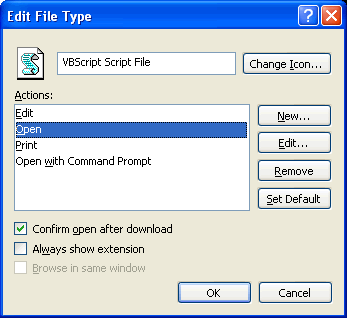
6. Click the Edit button and a window called Editing action for type: VBScript Script File will open
7. In the box called Action: enter the following – &Open
8. In the box called Application used to perform action: enter the following – C:\WINDOWS\System32\WScript.exe “%1” %*
9. Put a tick in the check box called Use DDE
10. Leave the entry box called DDE Message: completely empty
11. In the entry box called Application: enter the following – WScript
12. Leave the entry box called DDE Application Not Running: completely empty
13. In the entry box called Topic: enter the following – System
14. The window should now look like this …
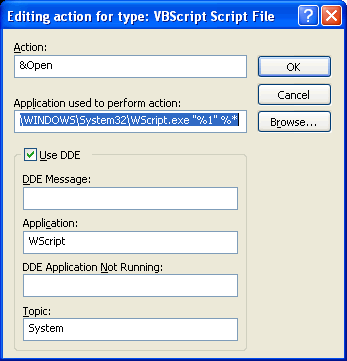
14. All done now click the OK button
15. In the Edit File Type window click the OK button
16. In the Folder Options window click the OK button to save these changes
17. Your vbs file will now run as it should.
Recently
- Buy Remembrance Poppies Online
- New York Stock Exchange trading floor flooded with 3 feet of water
- Hurricane Sandy Live Web Cams and Video Stream Coverage
- Russia News Agency Interfax Launches New Website
- Asda Smart Price and Tesco Value Bottled Water is Tap Water
- Google Search Algorithm Update to Target Piracy Sites
- Nationwide Bank Website Down
- Distributed Brute Force Attack on FTP
- Worlds Best Girlfriend
- Natural Gas News
Categories
- Announcements
- Billing and Payment Services
- Charity
- Configuring Email in cPanel
- cPanel Web Hosting
- cPanel Webdisk
- Denial of Service Attacks
- Domain Hosting
- Domain Names
- Exim mail server
- Fantastico
- Frontpage
- Hurricane Sandy
- Kernel
- Mail Server administration
- Multiple Domain Web Hosting
- News
- Operating Systems
- PHP Hosting
- PHP Nuke Web Hosting
- Recommended Websites
- Reseller Web Hosting
- Search Engine Optimisation
- Server Security
- UK Web Hosting Vouchers, Coupons, Codes and Offers
- Unbranded Web Hosting
- Updating software
- Web Hosting
- Web Hosting Coupon Code
- WHM Hosting
- worlds-best-girlfriend
